Connecting Business accounts via CDR
Presently with the CDR program, the sharing of business bank accounts established under a business entity (not an individual) requires additional steps to be taken. These business entities include structures such as Sole traders, Partnerships, Companies and Trusts.
These additional steps are required as data sharing for businesses is ‘opt-in’ under the CDR regime. For sole traders and single directors it is usually a straightforward process because only one consent is required, but for businesses with multiple directors, the consent process can be a little more complicated.
Businesses wanting to to share their banking data via CDR require the following to take place:
- The business entity that owns the business bank account must be enabled for online banking.
- The controlling party of that business entity (e.g. director(s)) must give authority to other individuals to be able to share accounts owned by the business entity via their online banking access (if this is done correctly they will see an additional page in the CDR data sharing flow implemented by banks that asks them to pick the profile for data sharing and they can either select their personal profile or the business profiles they have authority for).
Each bank manages these additional steps in a different way. In some cases, it’s a simple case of providing authority via the bank’s app, while for others, it requires the business owner submitting a form to their bank. This is an industry issue which we’re working to resolve in collaboration with the relevant Government departments.
To help businesses navigate these steps, we’ve compiled a guide outlining the processes for major banks, along with links to their official CDR data-sharing pages.
ANZ

From November 2021, Administrators in ANZ Internet Banking for Business can appoint one or more individuals (Administrators / Authorisors) to be Nominated Representative to share data on behalf of the business.
Step-by-step
- Access your Internet Banking for Business, select ‘Manage users’ from the ‘Settings’ section
- Select the user whose access you wish to update
- Select ‘Edit’
- Click ‘Yes’ on Data sharing access.
- Review the changes you have made, then select ‘Save’.
CBA
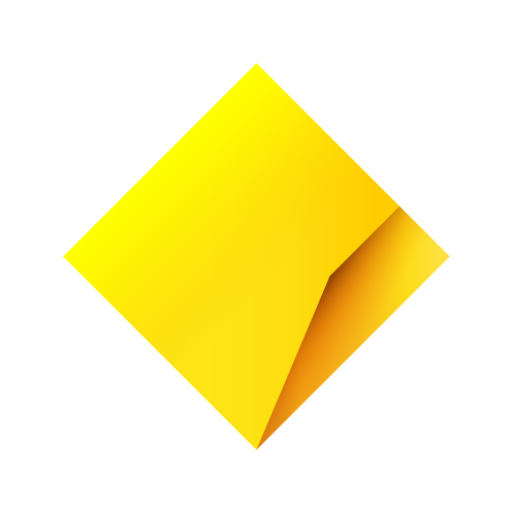
You can choose delegates to share your data with accredited organisations without further approval. The CBA website outlines methods to delegate via NetBank or CommBiz.
Step-by-step (NetBank)
- Log onto NetBank and go to Settings, Manage data sharing, then Setting up data sharing delegates.
- Choose the business profile you'd like to assign a delegate to.
- Tap on Add delegate to choose a director or business authority
Westpac

For businesses registered prior to 1 November 2021, Westpac will require submitting an Open Banking data sharing authority form. Approval takes 1-2 days. For businesses registered after 1 November 2021, Administrators are automatically activated to nominate Users to share data.
Step-by-step
- Administrators need to sign into Westpac Online Banking and navigate to the Business network profile
Select Administration > User administration - Select the name of the User that you want to be a Nominated Representative (i.e. permission to data share on behalf of the Organisation)
- Scroll down the page to the heading ‘Open Banking data sharing’ and select Manage data sharing
- Check that the User is registered for Protect SMS (can be validated in the ‘Additional security’ section)
- Select Save
In the event that frontline bank staff do not know about CDR, apart from escalating the issue with the bank, you can also find the bank under the Data Holders list and reach out via a specific email address for the respective CDR support team.
Testing CDR Data Sharing
Businesses can now test their accounts via myCDR to explore their CDR data in the Business Connecting Consumer (BCC) flow. myCDR is a testing tool that allows you to review your data. Once you’ve gone through this process, connect with our sales team to start sharing your data. Visit myCDR Data to begin.
Note:Be aware that some brands, account types, or specific data fields may be exempt from the CDR requirements. For detailed information on these exemptions, refer to the ACCC Consumer Data Right Exemptions Register.
Below is a list of resources for each bank to help when attempting to connect to Business accounts via the CDR.
Updated 10 months ago
